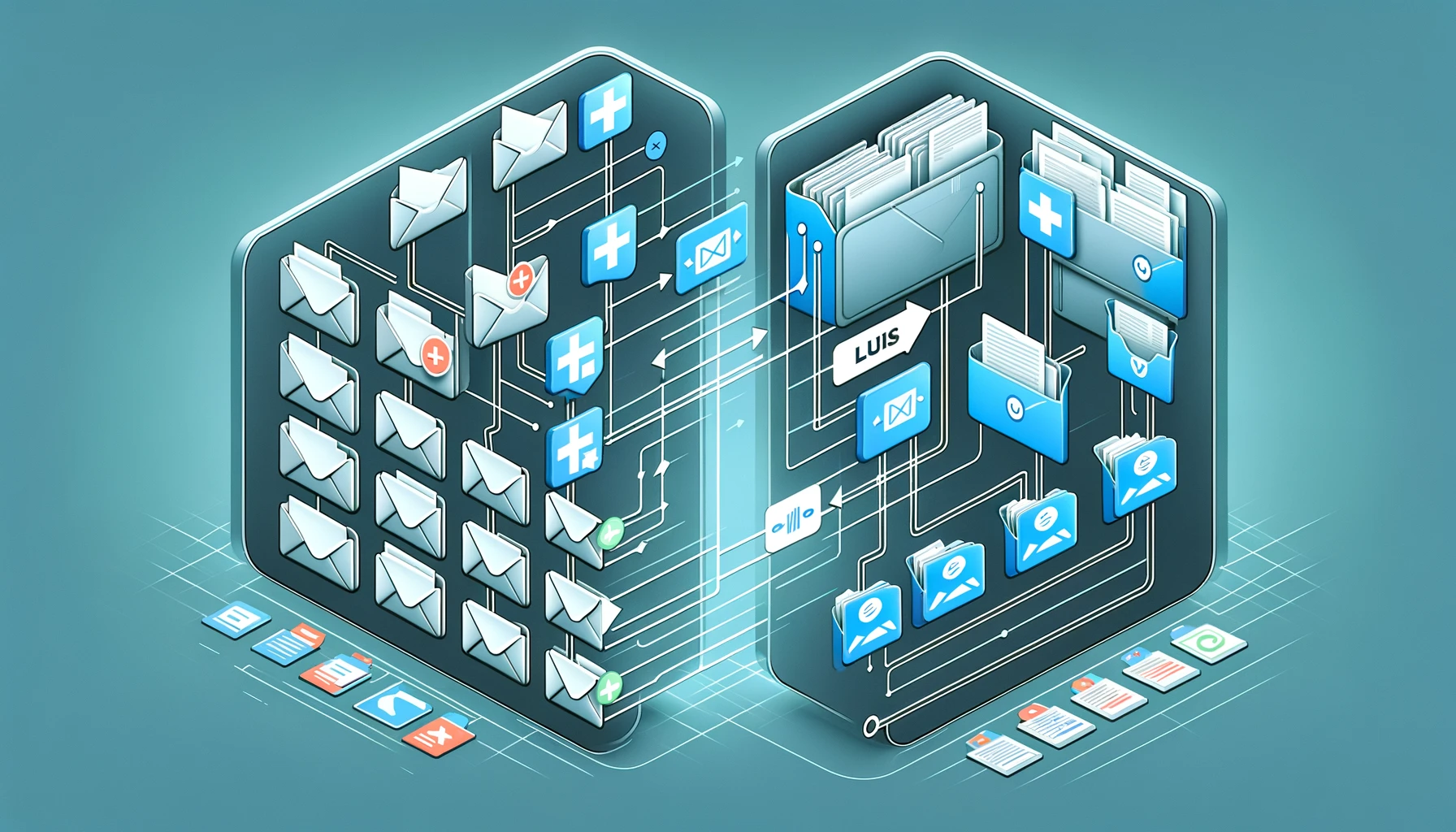Problem
Patients are often required to complete a form before their appointment, but sometimes they forget to fill it out. This can cause inconvenience for both the practitioner and the patient, as it can lead to wasted time and delayed treatment.
To address this issue, the Zapier Cliniko app can be used to integrate with Cliniko. This enables the system to identify if the patient has not completed the required form and automatically sends them a reminder.
Here’s how it works:
- Zapier checks for incomplete patient forms on a daily basis.
- Once an incomplete form is identified, the patient’s details are retrieved to enable sending an email.
- A personalised email is sent to the patient with a link to the form, reminding them to complete it before their appointment.
By using this system, practitioners can minimise the risk of patients forgetting to complete the required forms, ensuring a more efficient and effective healthcare service.
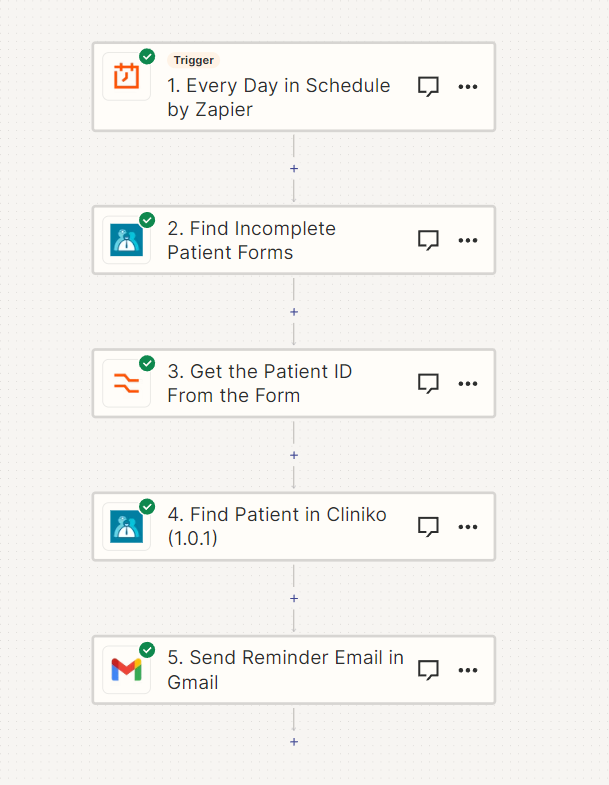
Details
- Trigger: Run Daily if you want daily reminders.
- Use action Find Incomplete Forms
- Extract the patient ID from the form so it can be used to find the patient name and email in the next step.
- Use action Find Patient, and use the patient ID
- Send the patient an email reminding them to fill in the form.